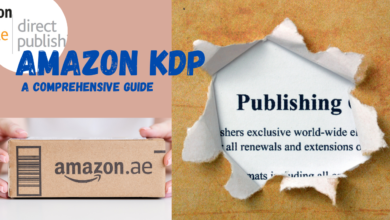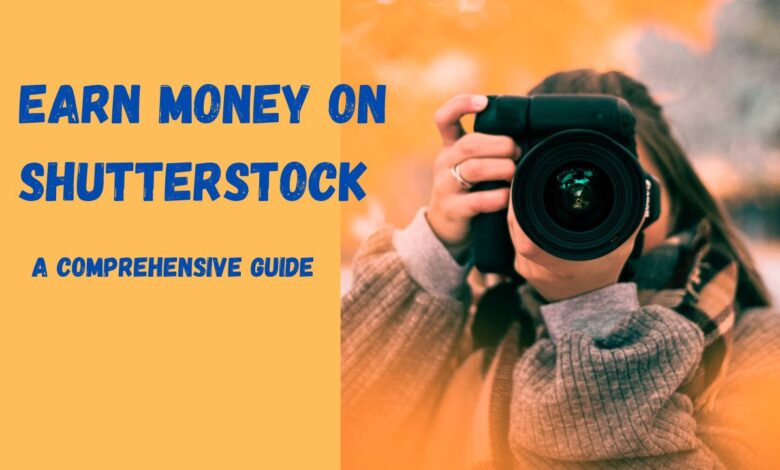
Learn how to earn money on Shutterstock by uploading high-quality photos, vectors, and illustrations. Discover tips for effective keyword usage, portfolio promotion, and understanding licensing to maximize your earnings. Start turning your creativity into cash today!
If you like photography and you take high-quality photos, then you can earn a lot of money by selling photos. Today I will tell you about the best photo selling platform Shutterstock.
What is Shutterstock?
Shutterstock is the most popular stock photo buy and sell platform. Shutterstock has millions of stock photos, vectors, and video clips. If you want high-quality stock photos at cheap rates, then you can buy photos from Shutterstock. Apart from this, if you are a photographer, then you can become a Shutterstock contributor and earn money by selling your photos online.
How to Download the Shutterstock Contributor App?
First of all, go to the Google Play Store app on your Android mobile or smartphone and then enter the name Shutterstock Contributor App in the search bar at the top of Google Play Store and click, this application will appear as soon as you search. You can also go to its official website Shutterstock Contributor App and download and install this app. Now install this app. After installing, press the open button. As soon as you click on the button, you will reach its start page. Now after this, you have to register yourself in this application.
How to register yourself on Shutterstock Contributor?
As soon as you download and open this app, you have to click on signup. As soon as you click, a page opens in front of you in which information about yourself is asked from you like full name, email, password, and display name. At the end of this, there are terms and conditions of this application and a box is made in front of it, if you are satisfied with the terms and conditions of this app, then put a tick mark in the box and click on the continue button. As soon as you click, your account gets created here and you reach the home page of this app.
How to upload photos on Shutterstock Contributor?
Today we will see step by step how to upload photos on this site or app. First of all, we will log in to the account of Shutterstock Contributor app. As soon as you log in, a dashboard will appear. You have to come to this dashboard, after coming here you will see Upload Content written, you have to go to this button and click.
As soon as you click on the Upload Content button, immediately after that, you have to select the photo taken by you and then upload it here. You also have a facility here where you can upload multiple files at the same time.
When you upload files, another page opens in front of you. Where you can see the images and videos uploaded by you. As soon as you click on that image, you see many options on the right side. In these options, you are asked for information related to the photo such as
Image Type: Here you have to select the type of photo you have taken (illustration, photo).
Usage: After that, in which category (Commercial, Editorial) do you keep your captured photo? Here you have to select the usage of the photo.
Description: After selecting the usage, you have to write a description of your captured photo in at least one paragraph.
Important Steps
Category 1: After writing the description of the photo, you have to put your photo in a category. For example, if you have uploaded a photo of a mountain, then you can select Nature or Tourism as the category for this photo.
Category 2 Optional: This category is optional, it is up to you whether to fill it or not.
Keyword: In this option, you have to select a keyword related to the photo captured by you. If you use a good keyword here, then the chances of your photo getting sold are high.
After filling in all this information, you see the Submit button. You have to click on that button. As soon as you click, your photo goes into Under Reviewed. It takes at least 5 days to get reviewed. If the photo uploaded by you is according to the policy stated by the Shutterstock Contributor app, then that photo is approved. When your photo is approved, you can see it in Google searches and Shutterstock searches within 21 days and as soon as your photo starts appearing, it starts selling.
How to earn money from the Shutterstock Contributor App?
As we have already told you photos are bought and sold online on this app. When a customer buys a photo uploaded by you online, you get money for it and the best thing is that your old photo can be bought by other people online and you also get money for it.
How to earn money by submitting photos on Shutterstock?
Now I will tell you how to sell photos on Shutterstock. To sell photos, you have to create a Shutterstock contributor account, for this follow the steps given below.
Step 1 – First of all open the Shutterstock Contributor page by clicking below.
Step. 2 – Enter your name, email, and password.
Step 3 – Now a Verification Mail will come to your email address.
Open your Email account and click on the verification link sent by Shutterstock.
Step 4 – Now you have to enter your address. (Fill the correct address)
Step 5 – Now upload your Government ID (Aadhar card, Driving license, Voter card).
(This is necessary for account verification)
Step 6 – After this Shutterstock team will review your account.
It will take 3-4 days to get approved.
Step 7 – You can upload photos on Shutterstock. Click on Upload Images to submit photos.
Read the terms and conditions and follow them.
Step 8 – Now you can submit photos by clicking on select files.
Photos must be at least 4 megapixels
(You can upload a maximum of 10 photos before the account gets approved)
Step.9 – After submitting the photo, you will also have to enter information related to the photo like – title, Tags, categories, etc.
After this the Shutterstock team will review your photos, it will take 3-4 days for them to be approved. Once the photos are approved, you can sell unlimited photos. After this, when someone downloads or buys your photos, you will get money. If you are a good photographer then you can earn a lot from Shutterstock.
Some important things to earn money from Shutterstock
If you want to earn money by selling photos on Shutterstock, then you have to keep some things in mind which are given below. The photo you want to sell should be real. There should not be anything in the photo that can cause any controversy. The quality of the photo you want to sell should be very good.
Also Read:5 Websites That Pay You for Testing and Providing Feedback
Conclusion
In this article, I told you how you can earn money by selling photos on Shutterstock, and that too step by step with photos. Hope you have learned something new in this article. If you liked this article, then share this article with your friends, so that they can also earn good money.